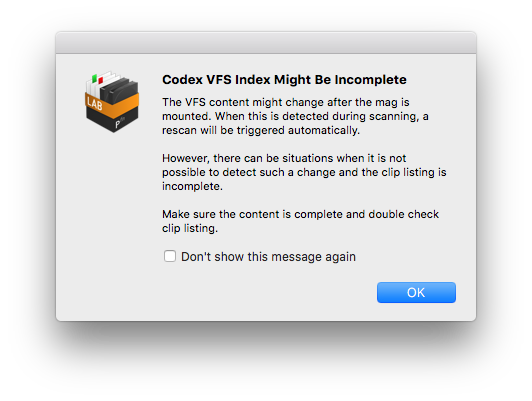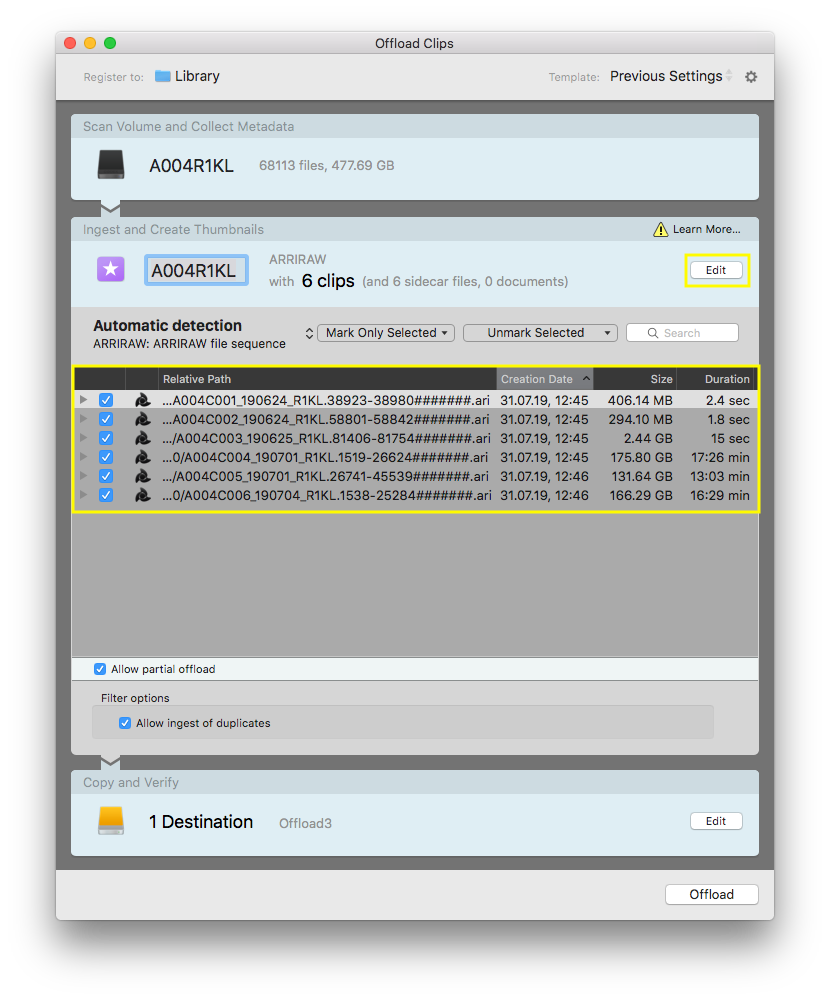Background Information
The Codex virtual file system (VFS) “creates” the files on the virtual volume after the mount happened not all at once but clip after clip. This is also referred to as “indexing”. Depending on how full the card/magazine is, this process can take several seconds and there is no progress indication on the device manager.
If the Silverstack file scanner in the Offload Wizard is scanning the volume during that time (shortly after mount) it may only see the clips already “created” by the virtual file system to that point. If then an offload is started, only the files indexed can be detected and therefore copied.
Behavior of Silverstack
Silverstack 6.5.6 and later contains a mechanism that triggers a rescan automatically when the content of the VFS changes to make the situation in which not all clips are scanned as unlikely as possible.
However until now it is technically not possible to be 100% sure the content on the virtual file system is complete and there can be situations where the rescan mechanism also does not help.
To communicate this potential situation Silverstack presents the following alert as an informational hint to the user to do a manual check and make sure to copy the complete content of the drive:
How to Make Sure To Copy the Complete Drive Content?
- To initially have a higher probability the drive is fully indexed, we recommend waiting a few minutes between mounting the Codex drive and starting the offload process in Silverstack. This will give the virtual file system some time to create a complete file index. Be aware that the alert will be presented nonetheless as it is only informational and shows up every time when scanning a Codex VFS.
- Make sure to check the clip list in the “Ingest” section of the Offload Wizard:
The list shows what has been detected by Silverstack and all the clips and files listed here will be copied. Check back with the continuity department or other responsible persons on set to know how many clips you should expect on the mag.
If the list does not contain all the clips you would expect give the mag more time to index, check its content in Finder and restart the offload process in Silverstack.