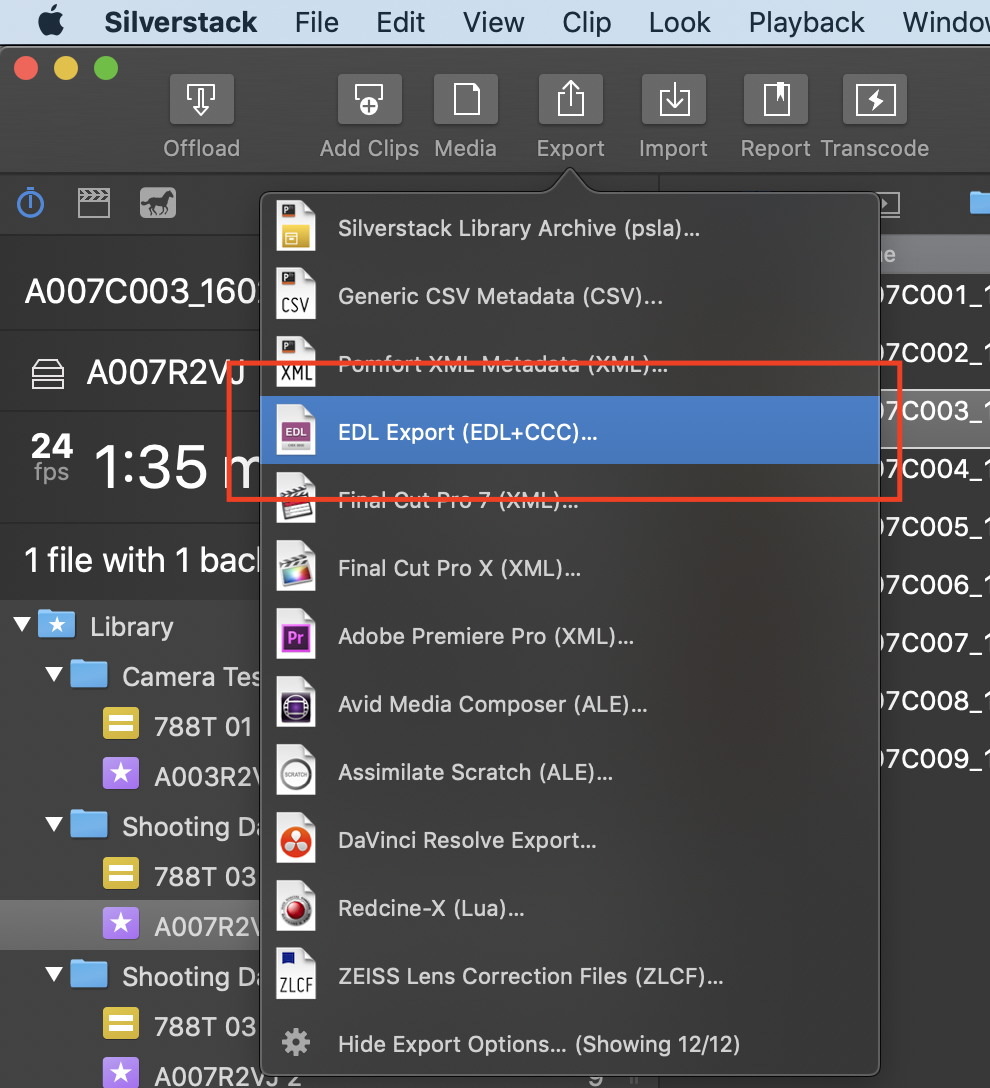Silverstack allows to export an EDL (“edit decision list”) file in the CMX 3600 standard. ASC-CDL information from the library can be included either directly inside the file or via an additional .ccc (“color correction collection”) file that is referenced in the .edl file. The EDL file can be used for different purposes in consecutive production steps.
To export an EDL for specific clips, select a folder or bin in the library and click the “EDL Export…” entry shown in the Export menu of the toolbar:
After selecting the clips to be included in the file in the source selection step you have two options available for the EDL export:
- Export EDL with Embedded Look Metadata (EDL File only)
- This option exports a single EDL file (.edl) that included the associated CDL values from the library directly in the file.
Here’s an example screenshot of the file :
- Export EDL with References to Look MEtadata in CCC File (EDL + CCC File)
- This option exports an EDL file with references to CDL values exported into a separate but linked CCC (“color correction collection”) file.
Here’s an example screenshot of the files: