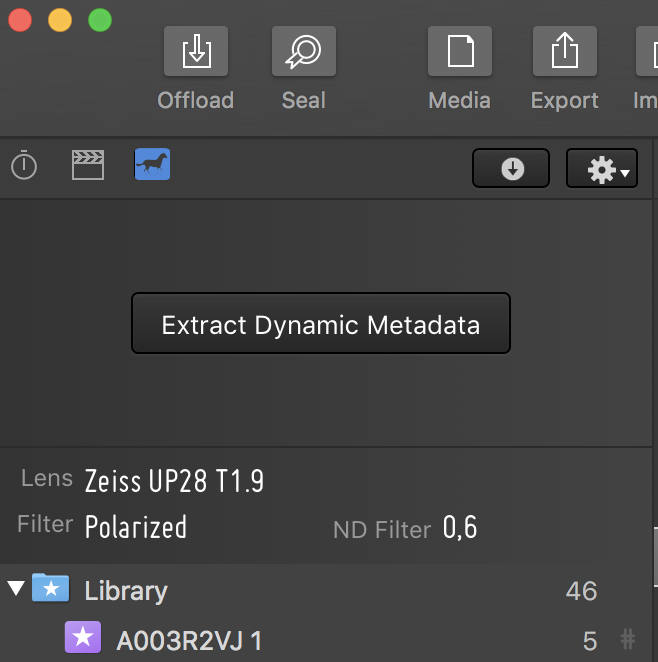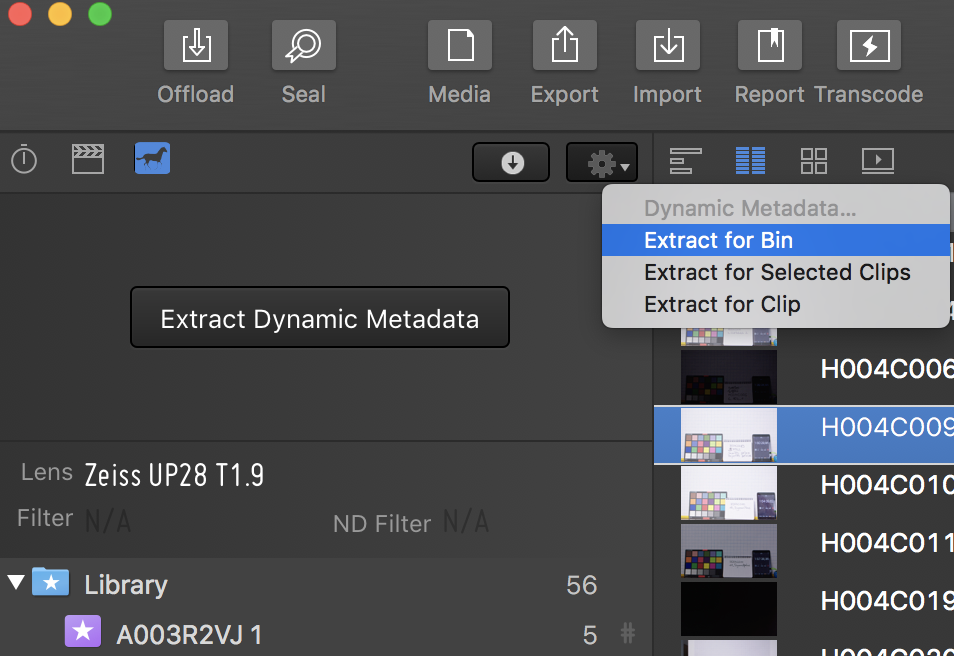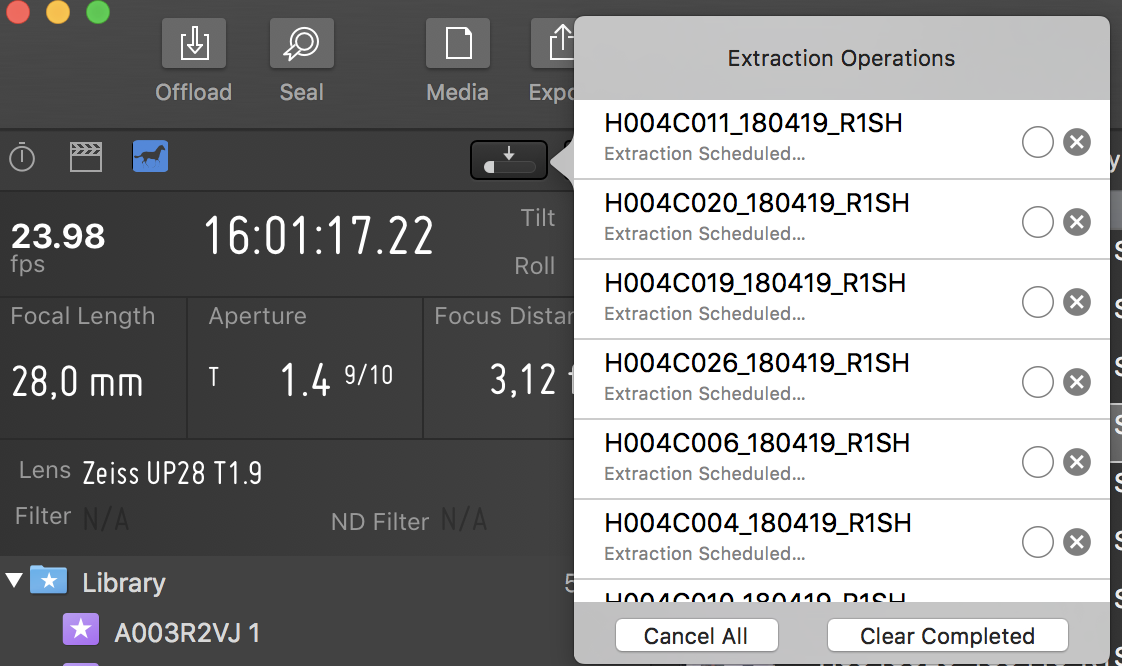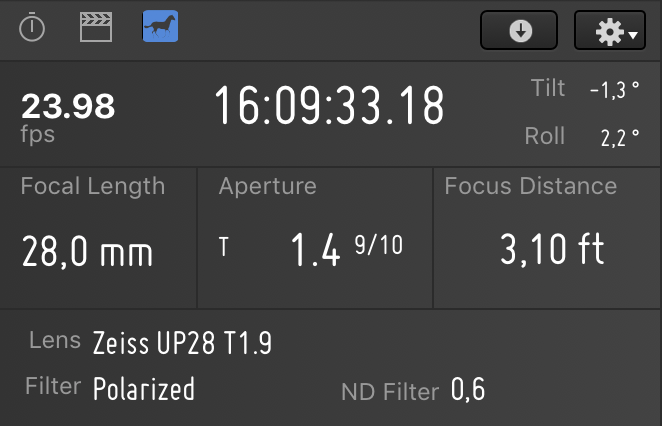Silverstack XT and Silverstack Lab come with a “Dynamic Metadata” panel that allows to extract dynamic metadata for supported clip formats. Dynamic metadata refers to certain metadata information that changes over the time span of a clip (e.g. like TC which can also be considered dynamic). It is stored differently in diverse formats and therefore needs a special process to be accessed.
Supported Clip Formats
The following clip formats are currently supported for the extraction of dynamic metadata in Silverstack XT and Lab:
- ARRIRAW (.ari sequences and in .mxf container)
- ARRI Prores
- REDRAW
- SONY XAVC
- SONY X-OCN
- SONY RAW
Available Dynamic Metadata
The main part of dynamic metadata is dynamic lens metadata:
- Focal Length
- Aperture (T-Stop)
- Focus Distance
For ARRI ProRes and ARRIRAW clips Silverstack XT and Lab also support:
- Camera Tilt
- Camera Roll
How to Extract Dynamic Metadata
Select the third icon displaying a horse in the left sidebar above the library (see fig. 1)
To extract dynamic metadata for the selected clip press the “Extract Dynamic Metadata” button in the middle of the dynamic metadata panel.
You can start the extraction of dynamic metadata for multiple clips by selecting an entry from the gear menu in the toolbar:
The extraction process for all clips can be monitored in the popover that reveals the current extraction state for every started clip:
After a successful extraction the dynamic metadata panel reveals the extracted dynamic lens and camera metadata:
The metadata can now be inspected during playback or while scrubbing through a clip.
For completeness concerning lens metadata three additional static fields have been added to the lower section of the panel:
- Lens
- Filter
- ND Filter
They mirror data from the library and can also be edited in the General Info of the right sidebar.
Using Extracted Dynamic Metadata for Reports
For clips that support the extraction of dynamic metadata Silverstack extracts the dynamic metadata of the first frame already on ingest. That also allows Silverstack users to benefit from the dynamic metadata functionality and receive lens and other dynamic metadata for the first frame.
The additional lens fields can be exported to clips reports to enhance their information.
Silverstack XT and Silverstack Lab provide an extended functionality to leverage the dynamic metadata for generic clips reporting.
In the “Media” preferences it is possible to make sure that the static representation of the extracted dynamic metadata, that is used for the General info and table view library, follows the thumbnail frame:

Fig. 5: Using the extracted dynamic metadata of the thumbnail frame for reports
Like this you can make sure that the metadata that is referenced in the reports goes along with the shown thumbnail.
The focus distance unit can also be changed at the same position and allows to choose the display of the focal length in the dynamic metadata panel and the General Info to be imperial (inches/feet) or metric (millimeters/meters).
Export of Dynamic Metadata to a CSV File
After successfully extracting the dynamic metadata from a clip, you can export the per frame metadata to one csv file per clip.
To trigger the export select the entry “Dynamic Metadata (CSV)…” in the Export menu of the toolbar:
In the subsequent step only the clips are shown that have successfully extracted metadata. You can check in the table view column “Dynamic Metadata” if a clip has extracted dynamic metadata successfully:
Here’s an example of a dynamic metadata CSV file where you can also see the available columns:
The unit of the column “Focus Distance” depends on the setting available in the application preferences.
Dynamic Metadata Burn Ins
Silverstack Lab supports the functionality of adding burn ins of dynamic lens data when transcoding clips.
A “Dynamic Lens Info” string that contains focal length, aperture and focus distance can be selected from the burn in options to be transcoded to the clips.