All New Features in Silverstack 8
Take a quick tour of Silverstack 8.0 to see all newly released features!
Click to play videoIt’s great to see you taking your workflow to the next level. On this page, we compiled a bunch of valuable information and helpful resources to make sure you’re supported right from the start. Simply browse the different sections and get ready for your first project with either Silverstack XT or Silverstack!

If you currently own a subscription for Silverstack, you can easily upgrade your running subscription to Silverstack XT. Learn more
To get you ready for your first project, we created a quick overview of central features and settings. The first section covers some basics both versions share, while the second section highlights some Silverstack XT exclusives.

Take a tour of the main screen to familiarize yourself with Silverstack’s User Interface and available actions.

When source material reaches your workstation, it’s time to perform your first tasks! Learn how to offload clips into your Silverstack library while copying them to one or several backup drives.

Once offloaded, the clip library allows you to organize, search, and filter your media resources. Explore key features for managing your media assets.

Jobs refer to processes that are controlled by Silverstack, like transcoding clips or verifying copies. Learn how to perform and manage them!

To share your work with others, Silverstack offers a range of professional reporting options. Explore different report types and learn how to customize them!

Previewing source material is necessary to examine shot material and check quality. Get to know Silversatack’s play back controls.

Silverstack XT come with HD-SDI output to play ingested clips in best quality for QC on an HD-SDI broadcast monitor.

When you need to export a still image from a clip, the still image export presets in Silverstack XT offer additional export settings!

With Silverstack XT, you can easily sync audio clips to video clips by manually setting slate markers.

Due to the nature of their hardware, LTO tapes need a different copy and verification process than other drives. Therefore, Silverstack XT has a specific feature for backing up to LTO tapes!
Access detailed documentation of all features in our Knowledge Base! Do you need more info about offloading material, play back options, or reports? Conveniently browse information by category or use the provided search bar.
Browse all features
Don’t have footage yet but want to try out all the powerful features? No problem! We created an entire demo project for you to import and practice with. You can access the demo directly from within the software and get started straight away. For more information on how to use it in either Silverstack XT or Silverstack, check out the demo details.
Are you more of a visual learner? Watch the tutorial for an overview of all essential features and how to use them!
Take a quick tour of Silverstack 8.0 to see all newly released features!
Click to play videoLearn how to execute camera offloads, work with the clip library, and create reports!
Click to play videoOur editorial team constantly feeds the blog with exclusive production stories and educational articles. Check out the following pieces to start deepening your understanding around media asset management!
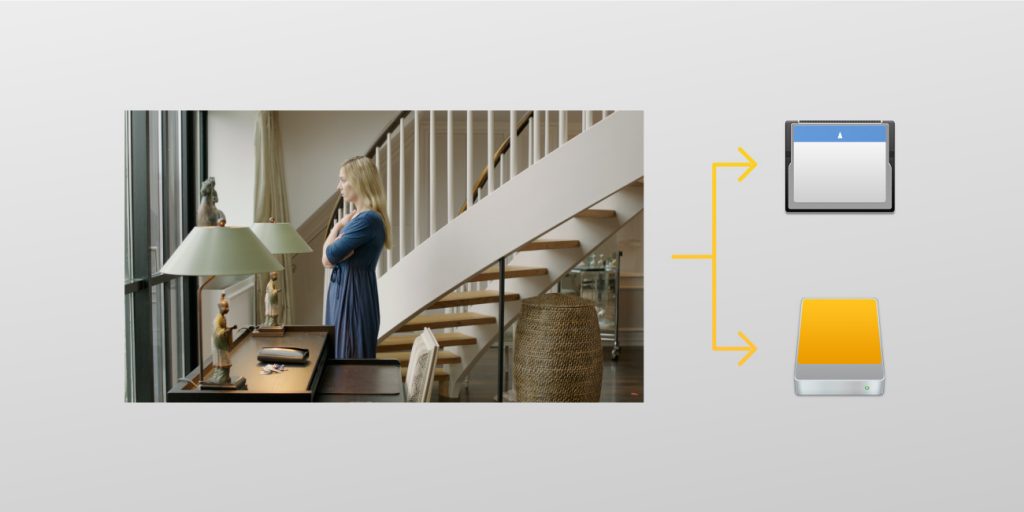
One of the core duties of a DIT is to maintain a well defined backup…
Read more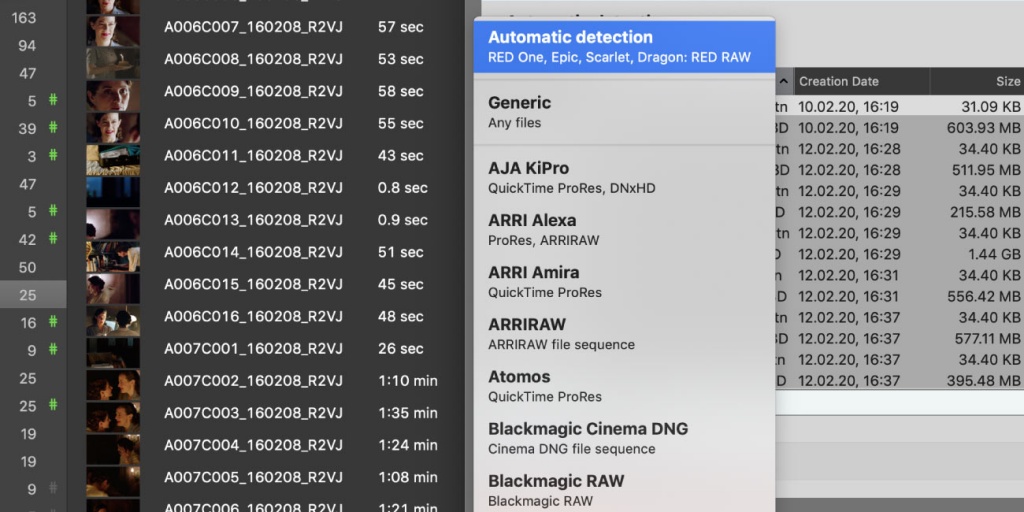
When starting a secure copy process of clips with Silverstack, you first ingest the video…
Read more
To prepare on-set data assets for post-production, Netflix productions must create a folder structure that…
Read more
Users often ask us for advice on the type of machine they should use to…
Read moreStill got open questions? Don’t worry, we’ll sort it out together!
Our support team is here to help, so feel free to email us at: support@pomfort.com.
Please note: In case you think there’s something wrong with the software, it’s best to request assistance from within your appliaction.. To do so, please select “Contact Support” from the “Help” menu and follow the instructions.