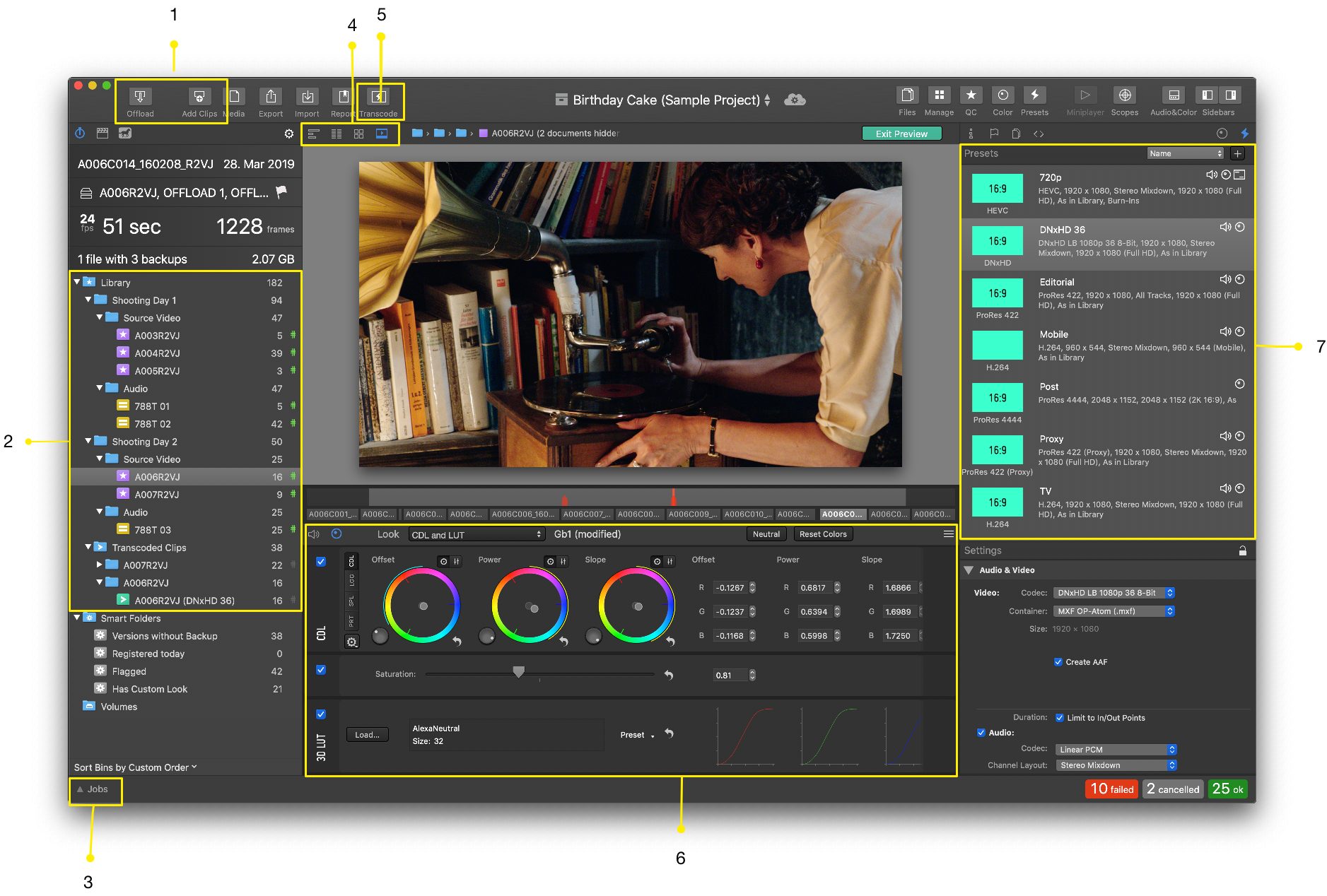General Introduction
Silverstack Lab extends the data management capabilities of Silverstack, with all the necessary functionality for dailies creation, and comes with:
- A high performance transcoding engine
- An automated audio sync function
- A powerful dailies grading engine
- The power to create Avid DNx, ProRes, and H.264/HEVC clips in various resolutions at the same time
- A clip library extension that simplifies the management of transcodes
- Direct integrations with common dailies systems
- 10bit HD-SDI output
- The complete data management feature set of Silverstack XT.
Silverstack Lab is an application running on macOS.
Main Screen
- 1. Offload / Add Clips: Copy clips or simply add them to the library
- 2. Library: The library outline with folders, bins, clips and documents
- 3. Jobs View: Open the jobs view to monitor jobs (like transcoding or copy jobs)
- 4. Clips List / Player: Switch between player and clips list view
- 5. Transcode: Start a transcoding job
- 6. Grade Controls: Work on the look
- 7. Transcoding Presets: Create transcoding presets with detailed settings
Further Reading
- Detailed User Interface Overview
- Most important main screen elements concerning data management in The Silverstack Main Screen article