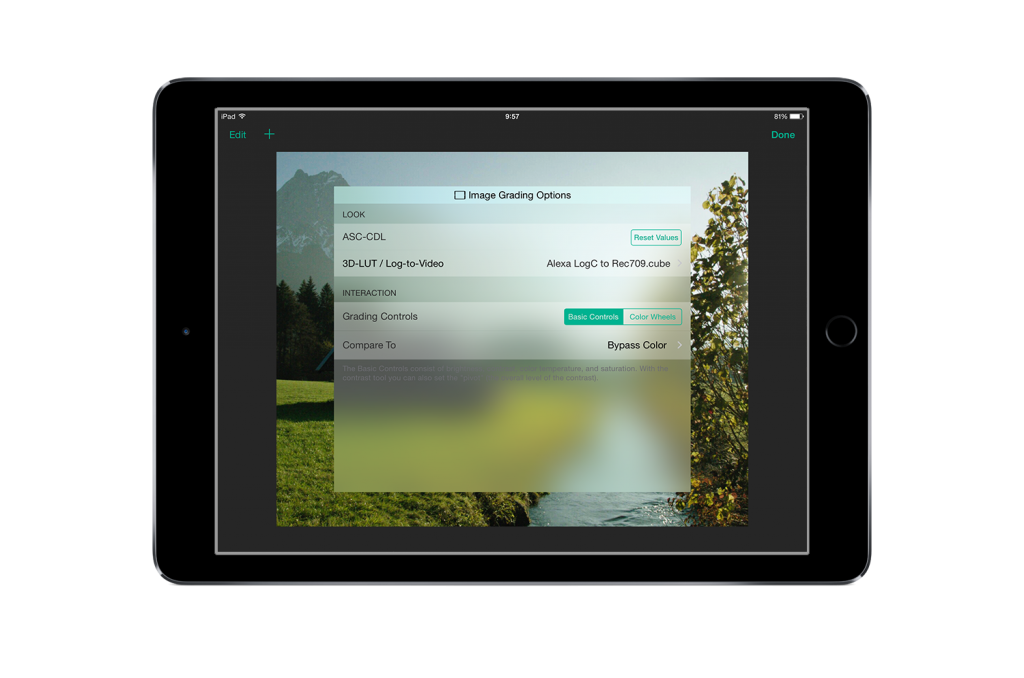Each LiveGrade Air project can hold multiple Grading Tabs. You can toggle trough the different tabs by tapping on the Tabs access button shown in figure 1. There you can create new tabs by tapping on the top left «+» button. In addition, you will find the Grading Tab settings:
Look
Tap on the «Reset Values» button to reset the look on the current still.
The 3D LUT/Log-to-Video option lets you change the preset LUT applied on the image to display it in a Rec.709 color space.
Interaction
The grading controls mode can be switched between the Basic Controls and the Color Wheels for more advanced ASC-CDL controls.
The «Compare to» setting lets you choose a reference image to compare your current grade with.